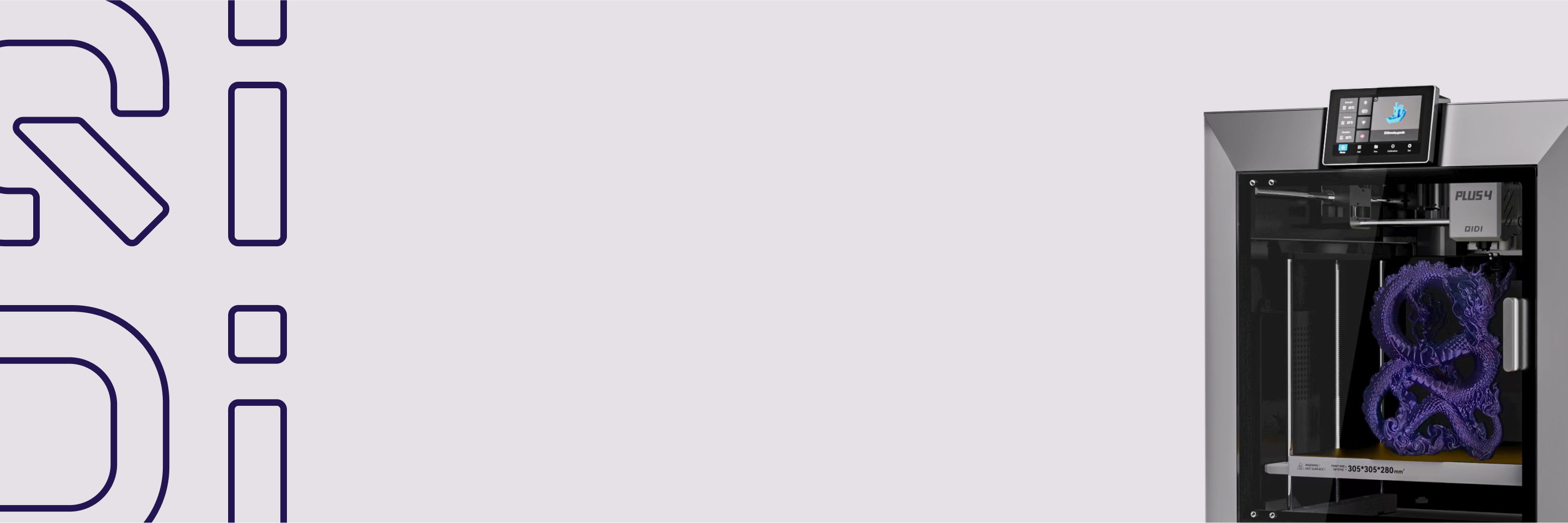3D 프린팅에서 뒤틀림을 수정하는 방법

중 하나 3D 프린팅 애호가들이 직면하는 가장 일반적인 과제 그리고 전문가는 뒤틀림 문제입니다. 뒤틀림은 3D 인쇄 객체의 일부가 인쇄 과정에서 들어올려지거나 말리거나 변형되어 고르지 않고 왜곡된 최종 제품이 남을 때 발생합니다. 이 글은 3D 인쇄에서 뒤틀림이 발생하는 원인, 다양한 인쇄 재료가 어떻게 영향을 미칠 수 있는지 이해하는 데 도움이 되며, 가장 중요한 것은 이 성가신 문제를 해결하고 예방하기 위한 실용적인 팁과 요령을 제공합니다.
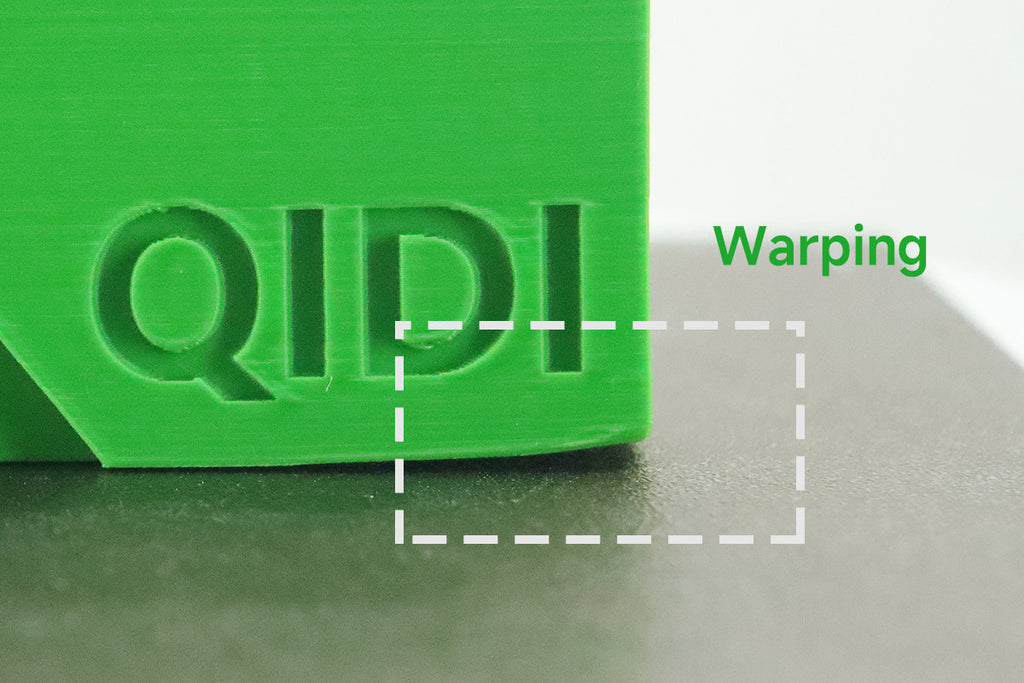
3D 프린팅에서 뒤틀림이 발생하는 원인은 무엇입니까?
3D 프린팅에서의 워핑 여러 가지 이유로 발생할 수 있지만 가장 큰 원인 중 하나는 온도가 인쇄된 물체 전체에 고르게 분산되지 않을 때입니다. 휘어짐을 일으킬 수 있는 주요 원인 몇 가지를 살펴보겠습니다.
1. 불균일한 프린트 베드 가열
프린트 베드가 고르게 가열되지 않으면 물체의 바닥 층이 식고 다른 속도로 수축될 수 있습니다. 이는 베드에서 더 많은 공간을 차지하는 대형 프린트의 경우 큰 문제입니다.
2. 너무 빨리 인쇄
당신이 할 때 고속으로 인쇄하다, 물체의 층은 아래 층에 붙을 시간이 있기 전에 너무 빨리 식어버릴 수 있습니다. 이는 특히 인쇄물의 모서리와 가장자리에서 뒤틀림을 일으킬 수 있습니다.
3. 프린터를 어디에 두느냐가 중요합니다
3D 프린터가 통풍, 온도 변화 또는 직사광선이 있는 곳에 있는 경우 인쇄 환경의 일관성을 망칠 수 있습니다. 이러한 외부 요인은 불균일한 냉각 및 뒤틀림으로 이어질 수 있습니다.
4. 잘못된 슬라이서 설정
슬라이서 소프트웨어는 다음을 수행합니다. 3D 모델 그리고 프린터에 무엇을 해야 하는지 알려줍니다. 슬라이서의 설정이 잘못되면(예: 노즐 온도가 너무 높거나 레이어 높이가 너무 두꺼워짐) 뒤틀림 문제가 더 심해질 수 있습니다.
5. 더러운 프린트 베드
깨끗하지 않거나 이전 인쇄물의 잔여물이 있는 인쇄 베드는 물체가 제대로 붙지 않게 할 수 있습니다. 이러한 불량한 부착으로 인해 시간이 지남에 따라 인쇄물의 가장자리가 들어올려지고 휘어질 수 있습니다.
다양한 3D 프린팅 재료가 뒤틀림에 어떤 영향을 미치는가?
3D 프린팅 프로젝트에 사용하는 재료의 종류는 휘어질 가능성에 큰 영향을 미칠 수 있습니다. 가장 일반적인 재료 몇 가지와 그것들이 어떻게 쌓이는지 살펴보겠습니다.
ABS 대 PLA 대 HIPS
- ABS(아크릴로니트릴부타디엔스티렌) 튼튼하고 견고한 것으로 알려져 있지만, 더 높은 인쇄 온도가 필요하고 온도 변화에 더 민감하기 때문에 뒤틀릴 가능성이 더 큽니다.
- PLA(폴리락틱산) 생분해성 소재로, 인쇄 온도가 낮고 온도 변화에 덜 민감하여 작업이 쉽고 뒤틀릴 가능성이 적습니다.
- HIPS(고충격 폴리스티렌) 강도와 뒤틀림 가능성 측면에서 ABS와 비슷하지만, 종종 ABS 인쇄물의 지지 재료로 사용됩니다.
재료 속성이 휘어짐에 미치는 영향
각 재료의 속성은 서로 다른 방식으로 뒤틀림에 영향을 미칠 수 있습니다.
- 유리 전이 온도: 이것은 재료가 부드러워지고 더 유연해지기 시작하는 온도입니다. ABS와 같이 유리 전이 온도가 더 높은 재료는 휘어지기 쉽습니다.
- 열팽창: 일부 재료는 가열 시 다른 재료보다 더 많이 팽창하는데, 팽창이 고르지 않으면 뒤틀릴 수 있습니다. ABS는 열팽창률이 더 높습니다 PLA보다 변형률이 높아 뒤틀리기 쉽습니다.
- 부착: 재료가 프린트 베드에 얼마나 잘 붙느냐도 뒤틀림에 영향을 미칠 수 있습니다. ABS와 같이 접착력이 약한 재료는 PLA와 같이 접착력이 좋은 재료보다 뒤틀릴 가능성이 더 큽니다.
이해함으로써 다양한 인쇄 재료의 특성여러분의 프로젝트에 가장 적합한 것을 선택하면 걱정스러운 일이 덜할 것입니다.
3D 프린팅에서 워핑을 수정하는 방법
이제 뒤틀림의 원인과 다양한 재료가 뒤틀림에 어떤 영향을 미치는지 알았으니, 이 귀찮은 문제를 해결하고 예방하는 데 도움이 되는 몇 가지 실용적인 솔루션을 살펴보겠습니다.
1. 가열된 인쇄 베드를 사용하세요
뒤틀림을 방지하는 가장 좋은 방법 중 하나는 가열된 프린트 베드를 사용하는 것입니다. 인쇄를 시작하기 전에 베드를 예열하면 물체의 첫 번째 층이 더 잘 붙고 휘어질 위험을 줄일 수 있습니다. 한 단계 더 나아가서, 베드 밑면을 단열 테이프로 덮어 단열할 수도 있습니다. 이렇게 하면 열을 더 고르게 분산하고 인쇄 과정 전체에서 일정한 온도를 유지하는 데 도움이 됩니다.
2. 밀폐형 인쇄실 만들기
뒤틀림을 줄이는 또 다른 효과적인 방법은 다음을 만드는 것입니다. 밀폐된 인쇄실. 이렇게 하면 물체 주변의 온도를 안정적으로 유지하여 뒤틀림을 일으킬 수 있는 통풍과 불균일한 냉각을 방지할 수 있습니다. 챔버 내부에 뜨거운 공기를 유지함으로써 뒤틀림으로 이어질 수 있는 온도 변화의 위험을 최소화할 수 있습니다.

3. 프린터에 적합한 위치 찾기
당신이 배치하는 곳 3D 프린터 뒤틀림에 큰 영향을 미칠 수도 있습니다. 프린터를 통풍구와 고르지 않은 냉각을 일으킬 수 있는 창문, 문 또는 통풍구에서 멀리 두십시오. 대신, 뒤틀림 위험을 최소화하는 데 도움이 되도록 일정한 온도와 습도 수준의 위치를 선택하십시오.
4. 냉각 설정 조정
믿으실지 말지, 냉각 팬이 너무 빨리 돌면 휘어짐에 기여할 수 있습니다. 특히 인쇄의 처음 몇 겹 동안 냉각 팬의 속도를 줄이면 재료가 너무 빨리 식고 휘어지는 것을 방지하는 데 도움이 될 수 있습니다.
5. 침대 접착력 향상
3D로 인쇄된 물체가 뒤틀리는 것을 방지하려면 프린트 베드에 잘 붙는 것이 중요합니다. 접착제, 헤어스프레이 또는 특수 베드 접착제와 같은 접착제를 사용하여 물체가 제자리에 있도록 도울 수 있습니다. 다른 재료는 다른 베드 표면에서 더 잘 작동합니다. 예를 들어 PLA는 가열된 유리 베드에 잘 붙는 반면 ABS는 Kapton 테이프 또는 이와 유사한 것으로 덮인 베드를 선호합니다. 또한 탈착식 유연한 빌드 플레이트를 사용하여 실험할 수 있으며, 이를 통해 인쇄 후 뒤틀림 없이 베드에서 물체를 쉽게 제거할 수 있습니다.
6. 슬라이서 설정 미세 조정
슬라이서 소프트웨어 설정도 뒤틀림을 방지하는 데 역할을 할 수 있습니다. 각 층이 식고 제대로 결합될 수 있도록 더 느린 속도로 인쇄해 보세요. 또한 노즐 온도를 약간 낮추어 재료가 과열되고 뒤틀리는 것을 방지할 수 있습니다. 특히 ABS를 사용할 때 더욱 그렇습니다. 또 다른 요령은 디자인에 래프트와 브림을 추가하는 것입니다. 물체 바닥 주변의 이러한 추가 구조는 베드 접착력을 개선하고 뒤틀림을 최소화하는 데 도움이 될 수 있습니다.
7. 프린트 베드를 깨끗하게 유지하세요
반드시 확인하세요 정기적으로 프린트 베드를 청소하세요, 적절한 접착을 방해할 수 있는 먼지, 흙 또는 남은 재료를 제거합니다. 인쇄 베드가 긁히거나 휘거나 고르지 않으면 인쇄를 위한 평평하고 안정적인 표면을 보장하기 위해 교체해야 할 수 있습니다.

8.고품질 필라멘트에 투자하세요
마지막으로 사용하여 고품질 필라멘트 신뢰할 수 있는 브랜드의 제품은 휘어짐을 줄이는 데 큰 차이를 만들어낼 수 있습니다. 저렴하고 품질이 낮은 필라멘트는 휘어짐과 같은 문제를 일으킬 수 있는 불일치가 있을 가능성이 더 높습니다. 각 유형의 필라멘트에는 온도 및 베드 준비와 같은 사항에 대한 권장 설정이 있으므로 최상의 결과를 얻으려면 이러한 지침을 따르십시오. 또한 필라멘트를 적절하게 보관하면 품질과 성능에 상당한 영향을 미칠 수 있습니다. 필라멘트의 수명을 유지하는 방법에 대해 자세히 알아보려면 가이드를 확인하세요. 3D 프린터 필라멘트는 얼마나 오래 지속됩니까?.
3D 프린팅에서 워핑에 작별 인사를 전하세요
뒤틀림은 불균일한 베드 가열, 빠른 인쇄 속도, 잘못된 프린터 배치, 불량한 슬라이서 설정 및 더러운 인쇄 베드를 포함한 다양한 요인으로 인해 발생할 수 있습니다. 필라멘트 유형도 뒤틀림에 영향을 미치며, 일부 재료는 다른 재료보다 더 취약합니다. 가열된 베드, 밀폐된 인쇄 챔버, 최적화된 프린터 위치, 조정된 냉각 설정, 향상된 베드 접착력, 미세 조정된 슬라이서 설정, 정기적인 인쇄 베드 청소 및 고품질 필라멘트와 같은 솔루션을 사용하면 뒤틀림을 최소화하고 놀라운 결과를 얻을 수 있습니다. 오늘 이러한 기술을 구현하여 3D 인쇄를 한 단계 업그레이드하세요!