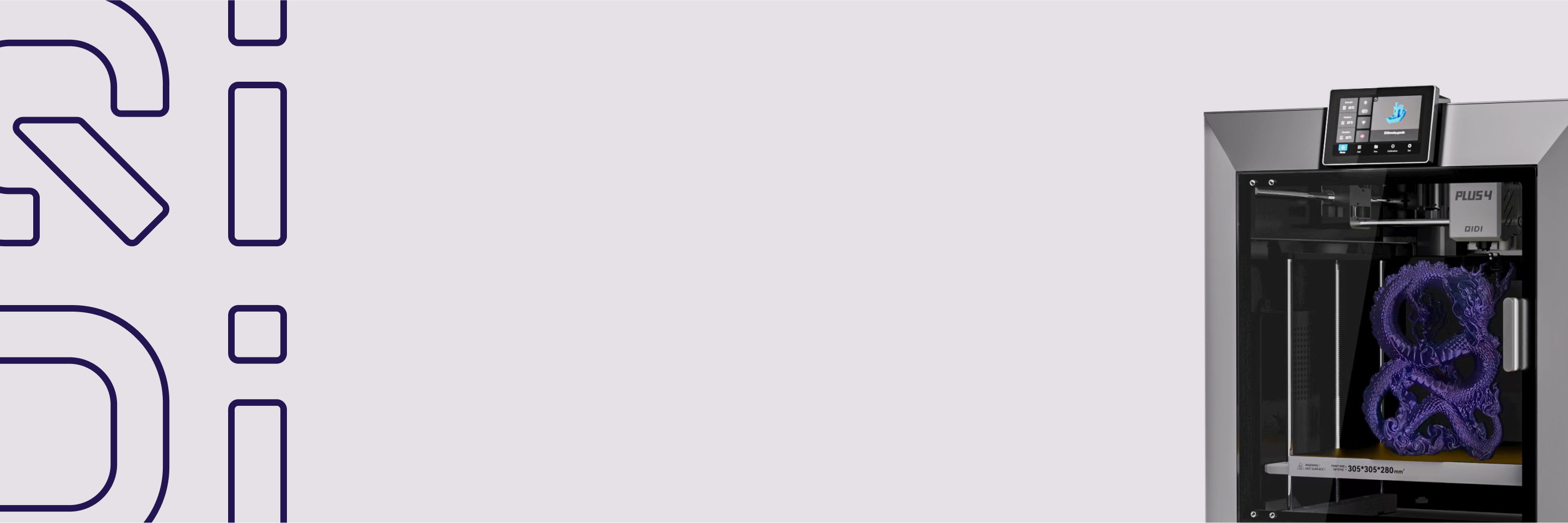What Are the Benefits of an Enclosure for a 3D Printer?

If you have a 3D printer, you've probably had problems like prints that are warped, smelly, or making a lot of noise. This is where printer cases come in handy. They work like boxes that fit around your printer and fix a number of issues at the same time. The temperature stays the same, the smells and particles stay in one place, and everything is a little quieter. This makes your prints look better. It also keeps your printer clean and makes it last longer. This simple update makes 3D printing more fun and improves the quality of your prints.
How 3D Printer Enclosures Solve Common Problems
Prevent Warping and Layer Separation in Temperature-Sensitive Materials
Most people who have used a 3D printer have seen prints bend or break when different parts cool at different rates. This is especially true for materials like ABS that get smaller when they cool down.
The temperature around your print stays more consistent when it's in an enclosure. If cool air doesn't hit your print or drafts, it cools at a more uniform rate. This is a game-changer for ABS prints—parts that used to warp can now print flat and adhere to the bed.
Furthermore, utilizing a 3D printer with active chamber heating, such as the QIDI Tech X-Plus 4, can significantly enhance this effect. By maintaining a stable, elevated chamber temperature, these printers provide an even more controlled environment, effectively minimizing warping and layer separation. This allows for even more reliable printing of temperature-sensitive materials.
A lot of people find that adding a cover, or better yet, using a printer with a heated chamber, finally lets them finish big ABS projects that kept failing before.
 Create Prints with Better Accuracy and Surface Quality
Create Prints with Better Accuracy and Surface Quality
Beyond just preventing failures, enclosed printing improves overall quality:
- Corners and edges print sharper without warping
- Surfaces look smoother with fewer visible lines
- Parts fit together better due to improved dimensional accuracy
- Tall prints have stronger layer bonding
- Bridges across gaps print more successfully
These improvements matter most when printing mechanical parts or detailed models. When parts need to fit together precisely, the stable environment makes a noticeable difference.
Print Successfully with Advanced Materials
Many printer owners stick with easy materials like PLA because others are too frustrating. An enclosure lets you reliably use:
- ABS: Stronger than PLA but needs stable warmth to print well
- Polycarbonate: Very strong with good heat resistance
- Nylon: Flexible and tough but prone to warping without heat
- ASA: Weather-resistant alternative to ABS
- Carbon fiber filaments: Stiffer and stronger but temperature-sensitive
Each material has specific uses where it outperforms basic PLA. Nylon works well for flexible parts, polycarbonate for transparent items, and carbon fiber for rigid components.
Contain Odors and Particles
3D printing can make your space smell like hot plastic. Some materials like ABS produce particularly strong odors.
An enclosure keeps these smells contained rather than spreading throughout your home or office. Many users report being able to move their printer from the garage to their office or living space after adding an enclosure.
To further minimize odors, consider using our specially formulated odor-neutral ABS filament. Unlike traditional ABS, our filament is engineered to significantly reduce or eliminate unpleasant smells during the printing process, making it an excellent choice for indoor environments.
Some filaments also release tiny particles during printing. An enclosure contains these emissions, and models with filters (carbon for odors, HEPA for particles) provide extra protection.
Make Printing Quieter
The fans, motors, and moving parts of 3D printers create constant noise that can be distracting or annoying.
An enclosure muffles these sounds significantly. Most users notice their printer becoming much quieter - typically about half as loud as before.
This makes a real difference when:
- Printing overnight in or near bedrooms
- Using your printer in a home office during calls
- Printing in shared living spaces
Protect Your Printer from Dust
3D printers work best when their moving parts are clean. Sometimes problems happen when there is dust on the rails, joints, or even in the nozzle.
An barrier keeps the dust in the room away from these parts. Over time, this means fewer jams, less upkeep, and printing that works better every time.
It also keeps dust and water away from your filament, which can lower the quality of your prints. A lot of people put silica gel packets in their containers to keep the humidity low.
Prevent Burns from Hot Components
A lot of things about 3D printers are very hot. That's hot enough to burn you. Nozzles can get up to 240°C and beds can get over 100°C.
An enclosure makes a wall that keeps people from touching things by mistake. This is important for everyone, but it's especially important in crowded places where you could hit the printer.
Keep Children and Pets Safe
If you have kids or pets, an exposed printer is more of a threat than just hot surfaces. The moving print head and belts can catch fur or pinch fingers. People are often drawn to the interesting movements.
These dangers are kept out of sight by a cage, but everyone can still watch the printing process. A lot of containers have doors that can be locked to keep things safer.
For Educational Environments
Enclosures are a good way for schools and libraries to meet their specific needs.
In schools, the safety of the students comes first. Because there are a lot of people using the printer with different levels of experience, the barrier keeps accidents from happening while still letting kids see how it works.
In classes with a lot of people, the air quality is important. Standards for air quality must be met by schools, and enclosures with screens help them do this.
It is easier to teach when printer noise doesn't get in the way of the teacher's words. Students can see a picture being made and still understand the lesson.
When equipment is kept safe from many people, it lasts longer. Most of the time, schools need their technology to last for years, and enclosures help keep things from getting broken by mistake.
It's better for students' curriculum choices when they can easily use more than just PLA. This means they can do more advanced projects and learn about materials science.
 How to Get a 3D Printer Enclosure: Buy, Build, or Choose an Enclosed 3D Printer
How to Get a 3D Printer Enclosure: Buy, Build, or Choose an Enclosed 3D Printer
Ready-Made Enclosure Options
The market offers various enclosure kits ranging from $30 basic acrylic panels to premium versions exceeding $300. Buying a ready-made enclosure saves time and typically provides a polished look.
Key factors to consider when purchasing:
- Compatibility with your printer model (dimensions and access points)
- Material quality (acrylic, aluminum extrusions, steel frame)
- Assembly complexity
- Door and ventilation design
- Whether filtration is included
DIY Enclosure Solutions
Building your own enclosure is typically more budget-friendly while allowing complete customization for specific needs.
Common materials include:
- Acrylic sheets: moderately priced, easy to cut, transparent for monitoring
- Wood: inexpensive, easy to work with, but less effective for heat retention
- Aluminum extrusions: durable, expandable, but requires more tools
- Insulation materials: consider adding for better temperature control
Key considerations for DIY builds:
- Ensure adequate ventilation and cooling
- Plan openings for power and cables
- Install transparent windows for monitoring
- Add LED lighting
- Design doors for easy access to prints
Plenty of DIY tutorials and plans are available online, with many people repurposing IKEA cabinets as a starting point.
Buying Printers with Built-in Enclosures
If you're shopping for a new printer, directly choosing a model with an integrated enclosure is worth considering.
Advantages of enclosed printers:
- More cohesive and polished design
- Better integrated temperature control systems
- More comprehensive safety features
- Typically designed with noise control in mind
QIDI offers several quality enclosed printer options at different price points that offer large build volumes while maintaining the benefits of a fully enclosed printer, especially the QIDI Tech Plus 4, which offers active chamber heating to provide a more controlled environment for temperature-sensitive materials.
 Give Your 3D Printer the Enclosure Advantage!
Give Your 3D Printer the Enclosure Advantage!
The print quality will be better right away whether you build it yourself, buy a kit, or get an enclosed 3D printer. This is especially true for materials like ABS. You'll also like how much quieter it is, how much less smelly it is, and how much cleaner the workspace is. Most of all, the safety perks are great for families. There isn't another update that makes so many useful changes for home users, businesses, and schools. An container gives you more reliable prints, more material choices, and a much better printing experience for a price that isn't too high.